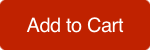Free printable summer planner stickers for your Happy Planner with Cricut print and cut directions too!
Summer is here and suddenly my Happy Planner is full of pool days, camp, and trips to the beach. I love everything about this season and I am embracing our laid back, schools out schedule with a brand new set of summer planner stickers. These are super cute and perfect for the season - or anytime you need a summer vibe in your to do list!
This post contains affiliate links. See my Disclosure Policy for details.
Free Printable Summer Planner Stickers
Ever since I switched to the Happy Planner I've become just a little obsessed with planner stickers. They make it so easy to create the layout that you want and bring so much fun to your schedule! And since I have a Cricut, it is super easy to print and cut as many as I need.
Right now I'm dressing up my Happy Planner in bright summer colors of pink, green, and yellow. This summer planner sticker set has everything you need to keep track of pool days, beach trips, ice cream outings, and everything else that makes summer fun.
The set comes as a resizable PDF file, so you can print it to fit any size planner that you use. Mine is a classic size Happy Planner and these stickers are perfect for the weekly layout page!
You can download these summer planner stickers for free by clicking on the button below. For regular home printing, simply print on full size sticker paper and cut out.
Keep reading for instructions on how to use your Cricut to make them too!
Keep reading for instructions on how to use your Cricut to make them too!
FREE
Making Planner Stickers with a Cricut
One of the things I love most about my Cricut Explore Air is using it for planner stickers. It is so simple to save a project and print a new set when I need it, and the machine does all the work of cutting out all these little shapes! Here's how to use your downloaded planner stickers in your Cricut.
First, convert the downloaded PDF file to a PNG or JPG. You can do this easily here.
Then, open Cricut Design Space. Choose "New Project" then "Upload." Upload your PNG file. Choose "Complex" for your image type.
Resize the image to fit on the mat - I resize to 6.75"x8.735" for my classic planner. You may need to go smaller if you use a mini planner.
Once your image is placed on your mat, proceed as usual for a print and cut file, using sticker paper. I recommend turning off the bleed when you print for best results.
That's it! Your summer planner stickers are ready for you to use all season long.
Love planner stickers? Check out my inspirational quote stickers and book lover's stickers too.
Then, open Cricut Design Space. Choose "New Project" then "Upload." Upload your PNG file. Choose "Complex" for your image type.
Resize the image to fit on the mat - I resize to 6.75"x8.735" for my classic planner. You may need to go smaller if you use a mini planner.
Once your image is placed on your mat, proceed as usual for a print and cut file, using sticker paper. I recommend turning off the bleed when you print for best results.
That's it! Your summer planner stickers are ready for you to use all season long.
Love planner stickers? Check out my inspirational quote stickers and book lover's stickers too.